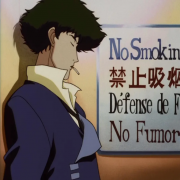下载的一些tips
umwelt2019-12-13frontendtips
浏览器下载的一些方法总结
根据后端提供下载服务的不同可采用不同的标签元素进行下载
服务器有静态资源且是固定文件名的url,直接a标签下载(get方式),或者window.open(url)
<a href="xxx.xlsx">完整路径下载</a>返回文件流,使用blob转为url后使用a标签下载
fetch('http://somehost/somefile.zip').then(res => res.blob().then(blob => { const a = document.createElement('a'); // 获取文件名fileName const fileName = res.headers["content-disposition"].split("="); const url = window.URL.createObjectURL(blob); a.href = url; a.download = filename; a.click(); // 移除a标签 document.body.removeChild(a); window.URL.revokeObjectURL(url); }))
下载注意事项
获取到二进制文件流,需要转换相应的格式来进行下载操作
let data; //存储使用ajax请求到的二进制数据 let blob=new Blob (data, {type:'application/zip'}) let objectURL= window.URL.createObjectUrl(blob) window.open (objectURL);其次是获取responseHeader中的filename
// 获取文件名fileName const fileName = res.headers["content-disposition"].split("=");需要注意的是请求头一般是后端自定义的,在本地开发情况下,可以自由获取, 但在部署服务器后,默认的请求上, 浏览器只能访问以下默认的 响应头
Cache-Control Content-Language Content-Type Expires Last-Modified Pragma如果想让浏览器能访问到其他的 响应头的话 需要在服务器上设置
Access-Control-Expose-HeadersAccess-Control-Expose-Headers : 'content-disposition'这样才能通过
response.header.get('content-disposition')拿到返回的文件名若文件过大,需要等待当前接口返回文件结束才进行下载,需要对下载操作添加防抖设计
const blob = res.data; // FileReader主要用于将文件内容读入内存 const reader = new FileReader(); reader.readAsDataURL(blob); // onload当读取操作成功完成时调用 reader.onload = function(e) { const a = document.createElement('a'); }
生成JSON文件下载
// 通过json.stringify进行格式化操作 const data = JSON.stringify(data, undefined, 4) const blob = new Blob([data], {type: 'text/json'}),生成CSV文件下载
const blob = new Blob([data], {type: 'text/csv,charset=UTF-8'}),生成Text文件下载
const blob = new Blob([data], {type: 'text/txt,charset=UTF-8'}),